
Telegram channels have become a great source of accessing all types of information, data, and files. It’s a great way to connect with a large audience and is not less than any social media platform. Do you want to join some cool channels or create a channel of your own? You’re in the right place.
First, let me clear one thing – Joining a Telegram channel is different from creating one. Joining a channel means you’re joining an existing telegram channel while creating a telegram channel means you’re creating a new telegram channel and you own it.
Become a Stock Market PRO!
Join @Mobodaily Telegram Channel Get high-quality swing trading ideas (averaging 10%+ returns), daily market news & crucial IPO reviews.
Meanwhile, Join our Telegram Channel @MoboDaily for daily tech updates, deals and tips.
What is a Telegram Channel?
Telegram channel is a type of broadcast where only admins can share posts to an unlimited number of subscribers.
Every Telegram channel has a unique link or username starting with t.me/ by which a telegram user can open and join the channel. Admins can keep channel link and their identity private, it’s up to them. So max of the time, you can’t identify and communicate with the admins.
posts on the channel can include images, audio, videos, document, location, polls, and many more. When an admin shares a post in a channel, subscribers get a notification. Subscribers can also mute a channel to avoid unnecessary notifications.
How to Join A Telegram Channel?
Let me tell you a thing first, you can access posts and files of a channel without joining it. You should join a channel if you like the content and want to get notified for future posts.
There are many ways to find and join a Telegram channel and the easiest ones are mentioned below. This guide is applicable on all Telegram platforms and devices whether it’s iOS, Android, Mac, or desktop.
Join Telegram Channel Via Search
Step 1: Open Telegram and tap on the ‘Search Button’
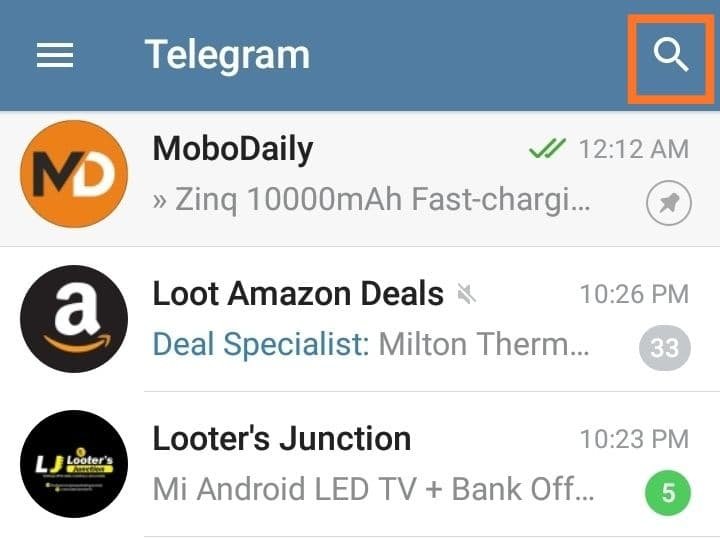
Step 2: In the search bar, enter the name of the channel you want to join (for ex. mobodaily)
You can also search by names like Hollywood movies, web series, English books, tech news, share market, options trading, or fantasy cricket.
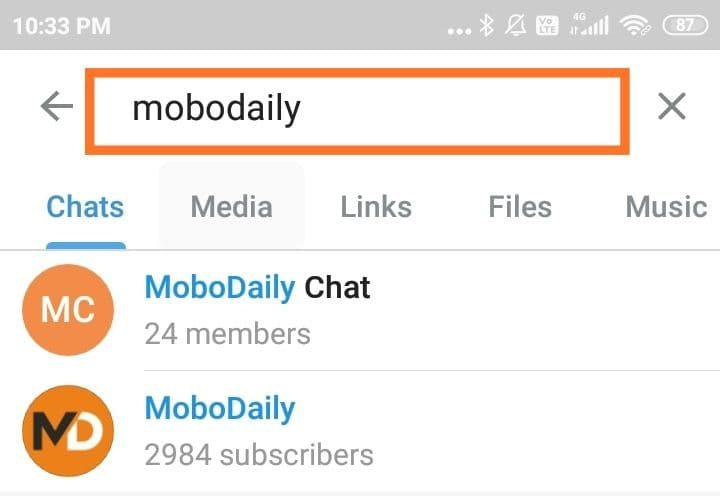
Step 3: ‘Tap and open’ the channel, then click on ‘Join button’ at bottom.
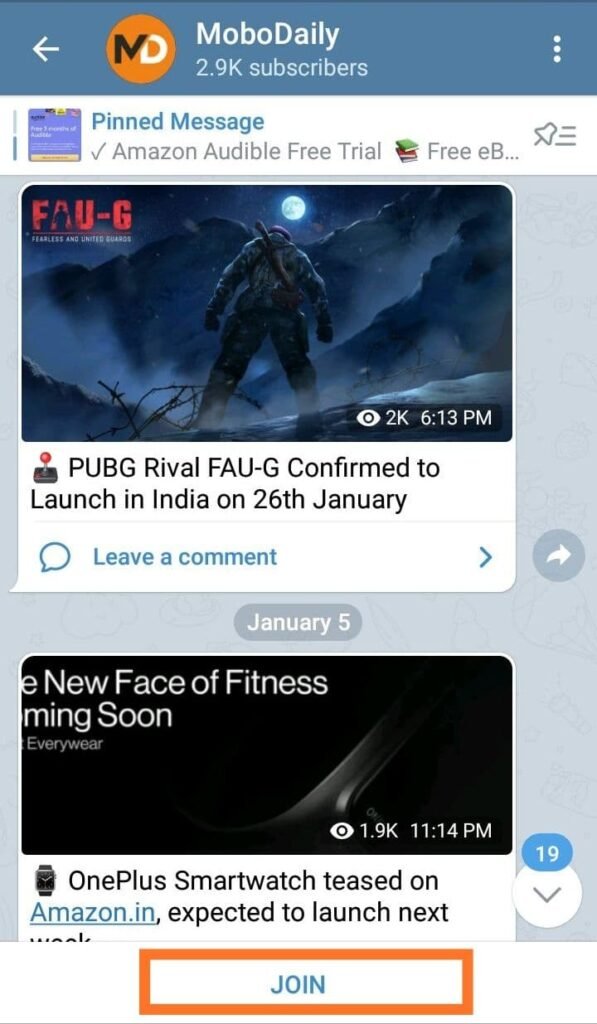
That’s it! You can also mute the channel to stop receiving post notifications.
Join Telegram Channel Via Google Search
Just Google it! Google has answers to every question. Just search for the type or category of the channel you want to join.
Suppose you want to find web-series channels.
Step 1: Search ‘Best Telegram Channels for Web Series‘ on Google
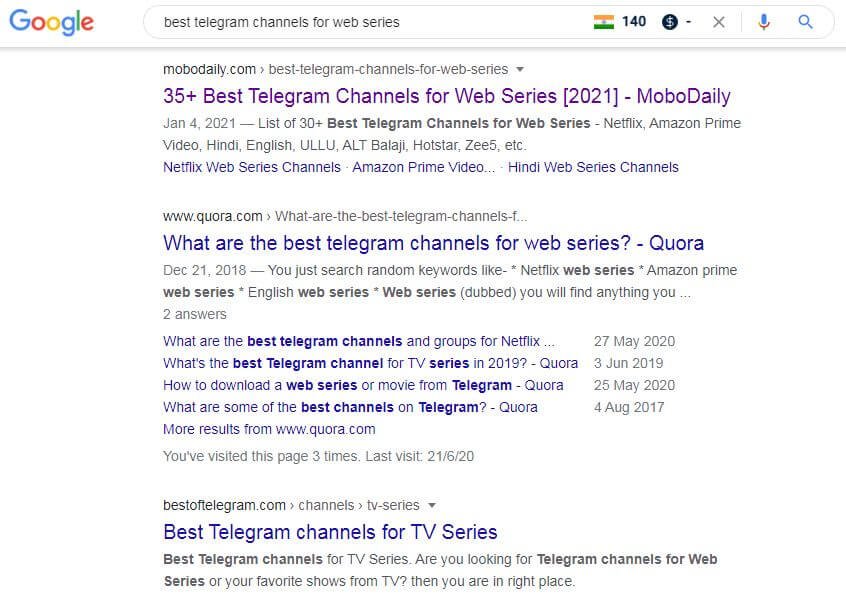
Step 2: Click on one of the ‘Blog Posts’ that appear in the search result
Step 3: In these posts, a ‘List of Telegram Channels’ with join link will appear (like in the below image)
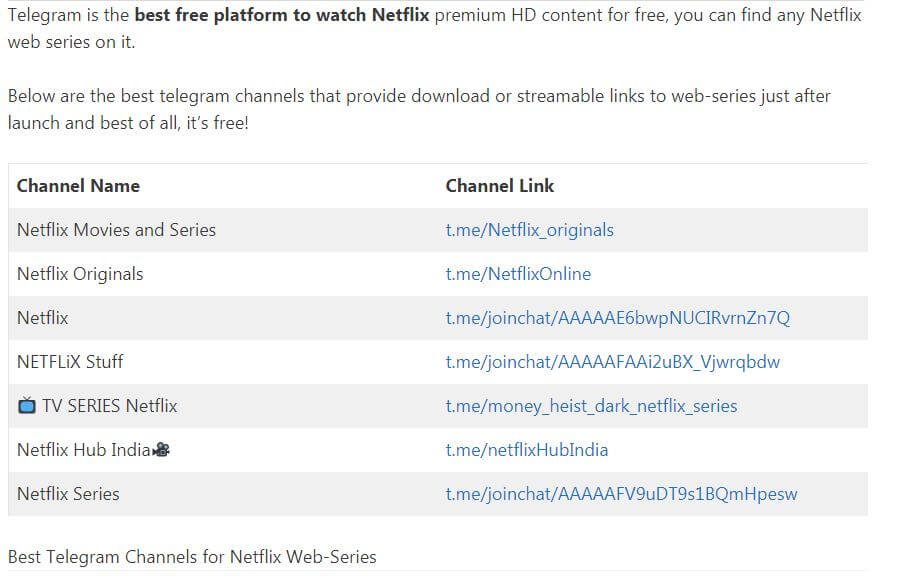
Step 4: Click on the ‘Channel Links’ to open and join the telegram channels.
Join Telegram Channel Via Link
What if you want to share a Telegram channel with your friend or family?
That can be done via channel link.
Every Telegram channel has a unique invite link or username starting with t.me/ (for eg. t.me/mobodaily) which can be shared with other people. Below is the step to join the telegram channel via the link.
Step 1: Open Telegram Channel and tap on its name or profile image.
Step 2: Here, you will see channel link starting with t.me/
Step 3: Tapping on this link will redirect you to the telegram channel
Step 4: Tap on the Join button at bottom
What if a Telegram channel is private? Some channel’s admin doesn’t keep the invite link public but most of them post a private link (starting with t.me/joinchat/) to join the channel. You can join the channel by tapping on that link.
How To Create A New Telegram Channel?
Anybody can create a new Telegram Channel, you have to follow some simple steps mentioned below.
Note: The procedure of creating a new channel is a little different on different platforms and devices. So, we have mentioned the process for all popular platforms.
How To Create A New Telegram Channel On Android Devices
Step 1: Download and open the ‘Telegram app’
Step 2: Tap on the ‘Pencil Button’ at bottom right
Step 3: Tap on the ‘New Channel’ and then ‘Create Channel’ button
Step 4: Set Channel Name, Description, Profile picture and then tap on tick button
Step 5: Select channel type ‘Public or Private’
Step 6: Set channel’s ‘Permanent Link or Username’ and tap on tick button
Note: Public Channel can be found in search, its link is public and anybody can join it. On the other hand, a Private Channel can’t be found in search and can be joined by an invite link.
A username should be related to the purpose or content of the channel, a username plays an important role for the channel to appear in search results.
How To Create A New Telegram Channel On iOS Devices
Step 1: Tap on the ‘New Chat’ button on top right
Step 2: Tap on the ‘New Channel’
Next steps is the same as on Android devices.
How To Create A New Telegram Channel On Windows
Step 1: Tap on the ‘3-Line menu’ button on the top left
Step 2: Tap on ‘New Channel’
Step 3: Set channel ‘Name, Description, and Profile picture’ and then tap on the ‘Create’ button
Step 4: Select channel type ‘Public or Private’
Step 5: Set Channel’s ‘Link or Username’ and then tap on the ‘Save’ button
Now you can ‘Add Members’ in the channel or skip it for now.
Telegram Channel vs Telegram Group
A telegram group and telegram channel may look alike but there are a few differences between both.
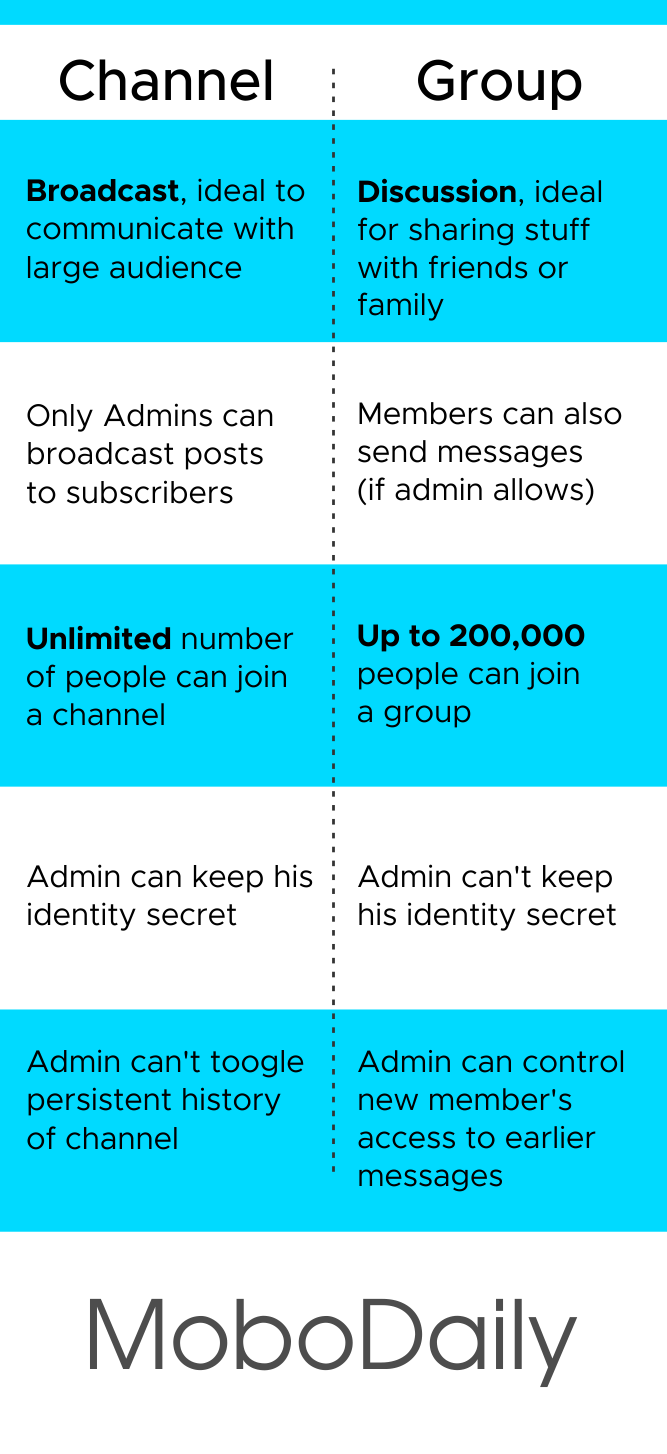
Telegram Channel Tips And Features
Broadcast – Only Admins can share posts in a channel, a post can include text, image, video, audio, docs, polls, or any type of file.
Number of Subscribers – An Unlimited number of people can join a telegram channel.
File Size – An admin can share large files of up to 2GB each.
Channel Link – Username or Invite Link by which people can access or join the channel. A channel link plays an important role for a channel to appear in Telegram search results.
Privacy – Admin can keep his identity private or public, it’s up to him. Subscribers can’t see the list or details of other members.
Channel History – New members can access all the past messages or posts in a channel.
Channel Type – A channel can be ‘Public or Private’. A public channel can be found in search and anybody can join it while a private channel can be only joined via the private invite link.
Deleted Posts – Only admins can delete a post on a Telegram channel, posts disappear for all after deletion.
Pinned Messages – Admin can pin multiple posts to display them at top of the channel.
Hashtag – Admin can make use of hashtags to categorize different posts. If a member taps on the hashtag, only posts with a specific hashtag will appear.
Cloud Storage – Telegram is a cloud-based app so a channel’s history doesn’t get deleted if you uninstall the app. You can access a channel from multiple devices, you just need an internet connection.
Post Comments – Admin can attach a Telegram group to enable comments and discussion on the channel’s posts.
- 14+ Best Options Trading Telegram Channels 2026 [Free] - January 17, 2026
- Top 11 Swing Trading Telegram Channels in India For 2026! - January 17, 2026
- 15+ Best BankNifty Telegram Channels in 2026 [100% Free] - January 17, 2026
Discover more from Mobodaily
Subscribe to get the latest posts sent to your email.
