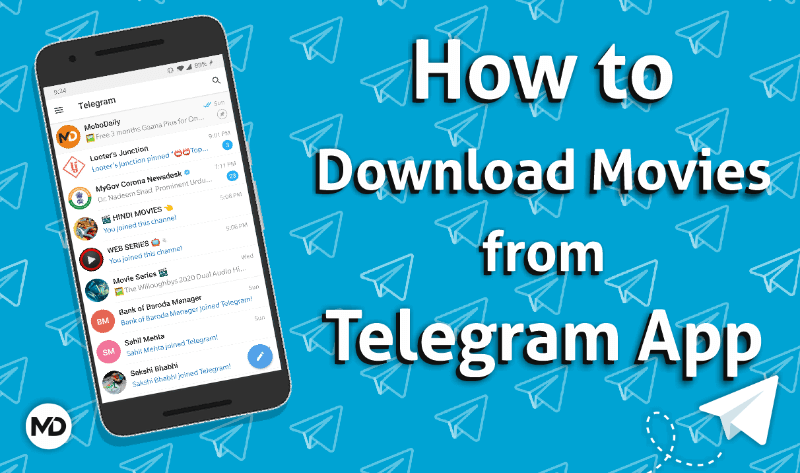
Telegram Channels are a great source of downloading and streaming movies and web series. The best thing is that they’re totally free!
Today, I will tell you the best way how to download movies and web series from the Telegram app with the help of telegram channels or groups.
In this post, I have explained the easy 4 step process of downloading the movies or videos from the Telegram app and have also added the pro tips to search and download your favorite movie on Telegram. This guide will also help you to download movies/videos from telegram on your laptop or tablet.
Meanwhile, Join our Telegram Channel – @MoboDaily for the latest tech news and updates!
Without wasting your time, let’s move on to the first step!
Step 1: Download and open the Telegram app
First, you need to download and install the Telegram app on your device. Telegram is available on various devices and platforms like Android, iOS, Windows Phone, Windows, macOS, web browser, and others.
Telegram Download Link: https://telegram.org/apps
Open the Telegram app after you have downloaded it.
Step 2: Search for a Telegram movie channel

Now, Tap on the search icon on the top right of the Telegram app.
Then, Enter the name of the movie or series you want to download or watch like I have searched for Hollywood in the above screenshot.
Pro Tip: You can also search for a genre of movies you want to watch like Action, science fiction, romantic, etc., and also by name of online streaming services like Netflix, Amazon Prime, Hotstar, and others.
Must Checkout: 25+ Best Telegram Channels to Learn Stock Market Trading!
Step 3: Open Telegram Channel and Search for the Movie Download Link

In Telegram Channel, Search for the movie download link for the movie or web series you want to download. The download link looks like a blue button with a downward arrow (like in the above image).
Tip: You can search within a Telegram channel by tapping on a 3-dot menu on the top right then tap on search.
Related: 10 Best Telegaram Channels For Options Trading Calls
Step 4: Tap on the download or streaming link
Now, Tap on the download link, and the movie will start downloading. That’s it.
It’s easy, right? You got premium content without spending a buck. Thanks to the developers of Telegram.
Note: Some channels also provide a streaming link with the download link so you can watch the movie while it’s downloading.
Best Movie & Web Series Telegram Channels
Below telegram movie and web series channels are working as of now.
| Telegram Channels | Joining Link |
|---|---|
| Movie Zone | Join |
| Movies_Web_Universe™ | Join |
| Movie Forest 🎬 | Join |
| Netflix Movies | Join |
| Bollywood Life | Join |
| Tamil Rockers TMO 🎶 | Join |
| Tamil Rockers 🎬 | Join |
| XYZ Cinemas | Join |
| 👑 TAMIL ROCKERS | Join |
| All Telugu Movies 🎶 | Join |
| Punjabi Movies 📀 | Join |
| New Punjabi Movies HD | Join |
| 👑 Mollywood Channel 👑 | Join |
| ULLU WEB-SERIES | Join |
For more channels, checkout list of 100+ Best Telegram Channels for Movies and Web-series download based on 9 different Indian languages – English, Hindi, Punjabi, Telugu, Tamil, Malayalam, Kannada, and more.
Frequently Asked Questions
1. How to find or locate a movie downloaded on Telegram in phone’s storage?
Telegram doesn’t save downloaded media (photos, videos, etc.) by default. You have to save the downloaded movie manually.
- In Telegram, open the channel and locate the movie you have downloaded.
- Then, tap on the “3-dot menu” on the top-right corner of the downloaded movie.
- Then, just tap on the “Save to downloads” to save the movie in the “Downloads” folder.
- Open File Manager > Internal Storage > Downloads.
2. How to watch or stream movies online on Telegram without downloading?
There are two types of video links that Telegram channels can post – download or streaming links. So it depends on the Telegram channel that it posts download or streaming links.
Most of the Telegram movie channels post only download links. But, you can convert the download links into a streamable link with help of the Telegram bot – @streamvideo_bot
3. How to convert movie download link into streaming link on Telegram?
You can convert movie download link into streamable link with help of Telegram Bots.
- Open the @streamvideo_bot and tap on the start button.
- Forward the movie download link to the bot.
- In a few minutes, the bot will send you the streamable link of the movie.
Cheers! Now you can watch or stream the movie without waiting for the download to finish.
4. How to download Telegram on Desktop?
Telegram is available on various desktop platforms- Windows, Linux, and macOS.
Official Telegram Desktop Link: https://desktop.telegram.org/
Go to the official Telegram website and download the installer file for your desktop and then install it.
5. What are some best Telegram movie download link?
There are a lot of Telegram movie channels that broadcast movie download links on regular basis. You can download movies from these links for free without spam. Click for some best Telegram movie channels.
Thank you sir this a very useful Information for me . but can you suggest me way where I can watch movies or web without downloading
That’s my pleasure 🙂
Yes, you can stream movies or series without waiting for the download to finish. There’s a bot on telegram @GetPublicLinkBot which converts the download link into the streamable link.
For more clarity, refer to this video
I did same and after download was completed i try to find the movie in the phone but i couldnt find it.. it was no where… i tried to find it in every folder but couldnt… could you tell what i should do?
Open File Manager > Internal Storage > Telegram > Telegram Video. Your downloaded movie would be there.
Bro I also download Salman khan movie sultan in telegram but download complete after I don’t find the movie in my folder , telegram , telegram video I search alot bro but I don’t find it can you help bro where the movie gone
You’ll see 3 dots on the right side corner of the video you have download. Press that and then tap on “save to downloads”
You are the best, especially with those examples of channels you have given us. Love you
Thanks. Your love keep us going ❤️
I tried but it shows 3 links with arrows to download…
Thank you. It’s a great content.
I also found this page during my search to “watch online” and “google drive links”. I think it would make a great addition to yourlist:
https://t.me/MovieZone_MoZo
Thanks, Prabhat!
Can you share my channel it’s has huge collection of Hollywood Movies in Hindi+English HEVC Quality
Checkout @pyaarkapunchnama2
Hey, need movie link of “The eyes of my mother”
Hey, can anyone know the channel which has the movie link of “The eyes of my mother”..??
I love this article
Hi,
I was wondering for this and found it.
Thanks brother
Wow, i got it, thanks for this awesome guidde and some useful channels links, is it possible for iPhone also?
Yes! It’s the same for all devices.
Thank you for the info it has been helpful.
But I downloaded the movies, and I am able to find them on my files but for me to play them it has to be online, how can I play them offline?
Welcome, Xoli!
Try playing it with an external media player.
Can I find old movies from the 1980s and 1990s on telegram?
thank you for this information .
Welcome, Uday.
Thanks bro.
You’re welcome, Kunal.