In today’s write-up, we will tell you how to charge Mi Band 4 or 5 or 6 without the charger. This guide is applicable to all the Mi Bands till date.
If you are using a Mi Band, you can understand that it’s not just a fitness tracker, it’s part of our lifestyle because of its features and functionality.
What if you forget the charger somewhere and can’t access it soon? What if you have lost it or can’t access it for any reason?
Don’t Worry! I will tell you how to charge the Mi band with the help of a USB cable. I have personally used this technique for 2 months to charge my Mi Band 4. You can also use this technique to charge Mi Band 4 or 5 without removing the strap.
So let’s get started.
Disclaimer: This process can also cause damage. We are not responsible for any type of damage to any person or thing. Do it at your own risk.
Easy 4 Step DIY Guide to Charge Mi Band (any version):
What you need:
- A USB cable
- Nothing Else!
Step 1: Cut the USB Cable.

Cut the USB cable from the micro USB end.
Any old or tainted USB cable will work. Don’t buy a new cable.
Step 2: Tear the ends of Black and Red Wire.

Tear the ends of the black (neutral) and red (live) wire.
We will only use red(+ve) and black(-ve) wires in this process, green and white wires are of no use here.
Step 3: Connect the wires with the band.

This part is the main part of the guide so do it carefully.
There is a 2-pin charging slot behind the Mi Band 4 capsule as shown in the above image where we will connect the wires.
Caution: Be careful that wires don’t get in contact with each other.
Refer to the above image for clarity.
What to do:
- Hold the band when the backside of the band is in front of your face and the charging pins of the band are downwards (like in the above image).
- Connect the black(-ve) wire of the cable to the left pin of the band.
- Then, connect the red(+ve) wire of the cable to the right pin of the band.
Tip: Make use of cello tape to adjust the wires in the right position.
Below are some charging setups you can consider:


Check out – The 10 Best Stock Market Tips Providers on Telegram!
Step 4: Plugin the charger into the socket

Now connect the USB cable to a travel adapter or any other power source like a power bank, etc.
Then plug in the charger to the socket.
If you have done all the above steps right, your Mi Band will start charging without the default charger.
Hurray! Your Mi Band is live again.
What if the Mi Band 4 or 5 is not charging:
- Check if the wires are connected with the charging pins or not.
- Check if the wires are correctly connected with the right pins i.e. black wire on the left and red wire on the right (refer to step 3).
- Check if the travel adapter or power source is not faulty.
- If the band is on, drain the battery to zero and then retry.
- Try the process with another USB cable.
Also check out: The top 10 Mi Band 4 Custom Watch Faces.
Conclusion
This technique act as a gift to the Mi band 4 and Mi Band 5 users in case they can’t access the default charger or are not able to buy a new charger soon.
I have personally used this technique on my Mi Band 4 for two months and haven’t faced any issue of battery drain or decreased battery life.
You can use this technique as a substitute for default charging if you don’t wanna spend bucks on a new charger.
Reach us in the comments below in case of any query. Share the post and help the Mi Band Community. Peace.
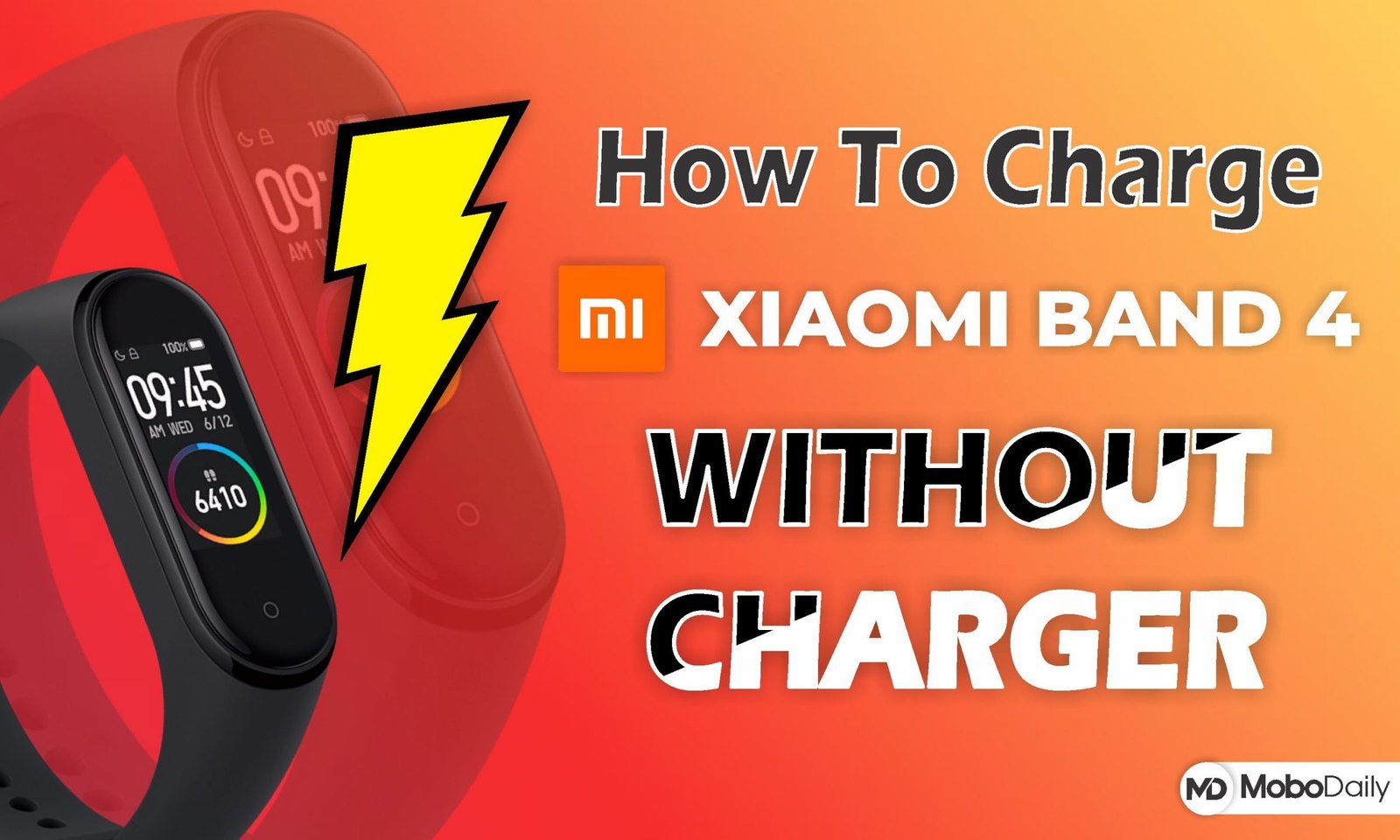
Everything is very open with a really clear description of the issues. It was really informative. Your website is extremely helpful. Thank you for sharing!
Thanks for sharing the polarity information. I made a temporary charging cable with a rubber band.
Happy to help 🙂
Thank you so much. Haven’t used my watch in months as my charger burned. This is so helpful
Happy to help!
Very helpful…. thx
Happy to help, thanks for your response!
Very helpful champ… Easy yet effective
Thanks for your appreciation, Ricardo. Happy to help.
Thank you very very very much for your help and support. I’m not sure how to describe my grateful feeling for your help.
May Allah bless you.
Thanks, Amr 🙂 Your love and support keep us going.
are u sure it works i dont want to ruin a good charger
Hi Asser, it worked for my Mi Band 4.
thank you so much. i had lost my charger